Django 视图系统
概念
- 一个视图函数,简称视图,是一个简单的Python函数,用于接受Web请求并返回Web响应。
- 通常将视图函数写在project或app目录中的名为views.py文件中
简单的实例
from django.http import HttpResponseimport datetime def current_datetime(request): now = datetime.datetime.now() html = "It is now %s." % nowreturn HttpResponse(html)
定义方式
CBV
可读性更加强,将post 和 get请求分开用两个方法定义
记得更改urls中的调用方式
实例
# CBV版添加班级from django.views import Viewclass AddClass(View): def get(self, request): return render(request, "add_class.html") def post(self, request): class_name = request.POST.get("class_name") models.Classes.objects.create(name=class_name) return redirect("/class_list/")# urls.py中url(r'^add_class/$', views.AddClass.as_view()), FBV
代码更加简洁,但是可读性差,urls 中的调用方式简单
实例
def add_class(request): if request.method == "POST": class_name = request.POST.get("class_name") models.Classes.objects.create(name=class_name) return redirect("/class_list/") return render(request, "add_class.html") CBV 源码剖析 以及 重写方法
CBV 源码顺序
通过调用 View 中的 as_view() 调用 view 再调用 dispatch
本质上执行的则是 dispatch
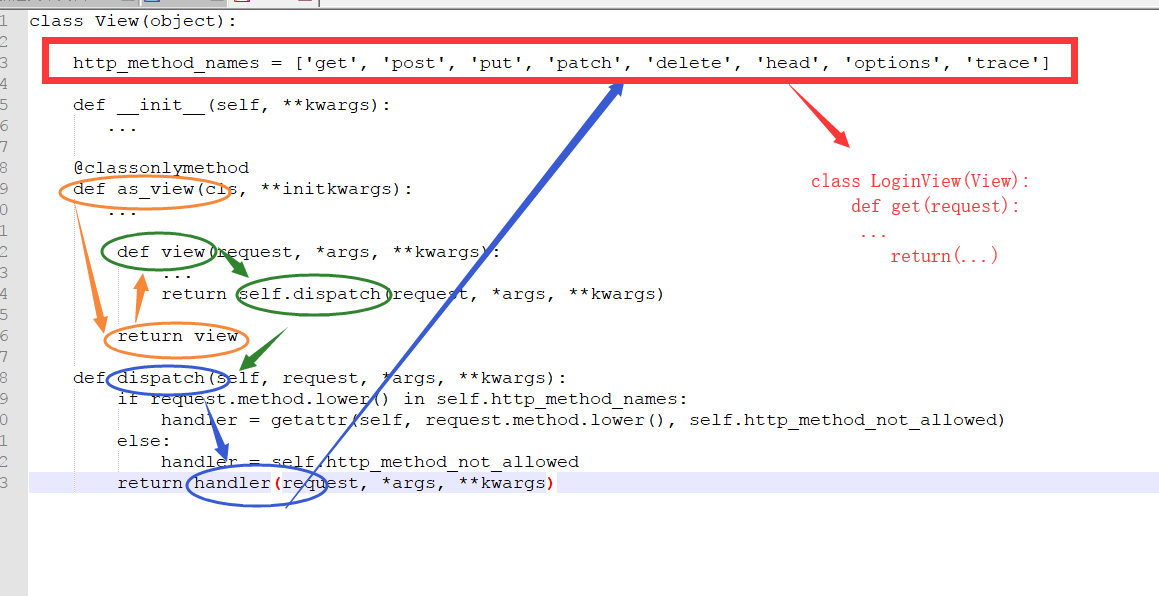
重写 dispatch()
利用 super 执行父类中的 dispatch 方法后再执行自己的
重写dispatch函数可以实现 :
所有类型的函数执行的时候都做一个固定操作的插入
from django.shortcuts import render,HttpResponsefrom django.views import View class LoginView(View): defdispatch(self, request, *args, **kwargs): ... ret = super().dispatch(self, request, *args, **kwargs) return ret def get(self): ... return HttpResponse("ok") 给视图加装饰器
使用装饰器装饰FBV
FBV本身就是一个函数,所以和给普通的函数加装饰器无差别
示例
def wrapper(func): def inner(*args, **kwargs): start_time = time.time() ret = func(*args, **kwargs) end_time = time.time() print("used:", end_time-start_time) return retreturn inner# FBV版添加班级@wrapperdef add_class(request): if request.method == "POST": class_name = request.POST.get("class_name") models.Classes.objects.create(name=class_name) return redirect("/class_list/")return render(request, "add_class.html")
使用装饰器装饰CBV
类需要特殊的装饰器进行一次封装才行
from django.utils.decorators import method_decorator @method_decorator(wrapper)
给CBV加装饰器可以有多种方式
给 类 加装饰器
from django.utils.decorators import method_decorator@method_decorator(check_login, name="get")@method_decorator(check_login, name="post")class HomeView(View): def dispatch(self, request, *args, **kwargs): return super(HomeView, self).dispatch(request, *args, **kwargs) def get(self, request): return render(request, "home.html") def post(self, request): print("Home View POST method...") return redirect("/index/")
给 post 或者 get 加装饰器
from django.utils.decorators import method_decoratorclass HomeView(View): def dispatch(self, request, *args, **kwargs) return super(HomeView, self).dispatch(request, *args, **kwargs) def get(self, request): return render(request, "home.html") @method_decorator(check_login) def post(self, request): print("Home View POST method...") return redirect("/index/")
给 dispatch 加装饰器
CBV中首先执行的就是dispatch,这样相当于给get和post方法都加上了装饰器
from django.utils.decorators import method_decoratorclass HomeView(View): @method_decorator(check_login) def dispatch(self, request, *args, **kwargs): return super(HomeView, self).dispatch(request, *args, **kwargs) def get(self, request): return render(request, "home.html") def post(self, request): print("Home View POST method...") return redirect("/index/") 常用对象
request对象
常用的
- path_info 返回用户访问url,不包括域名
- method 请求中使用的HTTP方法的字符串表示,全大写表示。
- GET 包含所有HTTP GET参数的类字典对象
- POST 包含所有HTTP POST参数的类字典对象
- body 请求体,byte类型 request.POST的数据就是从body里面提取到的
不常用的特么好多


1 1.HttpRequest.get_host() 2 3 根据从HTTP_X_FORWARDED_HOST(如果打开 USE_X_FORWARDED_HOST,默认为False)和 HTTP_HOST 头部信息返回请求的原始主机。 4 如果这两个头部没有提供相应的值,则使用SERVER_NAME 和SERVER_PORT,在PEP 3333 中有详细描述。 5 6 USE_X_FORWARDED_HOST:一个布尔值,用于指定是否优先使用 X-Forwarded-Host 首部,仅在代理设置了该首部的情况下,才可以被使用。 7 8 例如:"127.0.0.1:8000" 9 10 注意:当主机位于多个代理后面时,get_host() 方法将会失败。除非使用中间件重写代理的首部。11 12 13 14 2.HttpRequest.get_full_path()15 16 返回 path,如果可以将加上查询字符串。17 18 例如:"/music/bands/the_beatles/?print=true"19 20 21 22 3.HttpRequest.get_signed_cookie(key, default=RAISE_ERROR, salt='', max_age=None)23 24 返回签名过的Cookie 对应的值,如果签名不再合法则返回django.core.signing.BadSignature。25 26 如果提供 default 参数,将不会引发异常并返回 default 的值。27 28 可选参数salt 可以用来对安全密钥强力攻击提供额外的保护。max_age 参数用于检查Cookie 对应的时间戳以确保Cookie 的时间不会超过max_age 秒。29 30 复制代码31 >>> request.get_signed_cookie('name')32 'Tony'33 >>> request.get_signed_cookie('name', salt='name-salt')34 'Tony' # 假设在设置cookie的时候使用的是相同的salt35 >>> request.get_signed_cookie('non-existing-cookie')36 ...37 KeyError: 'non-existing-cookie' # 没有相应的键时触发异常38 >>> request.get_signed_cookie('non-existing-cookie', False)39 False40 >>> request.get_signed_cookie('cookie-that-was-tampered-with')41 ...42 BadSignature: ... 43 >>> request.get_signed_cookie('name', max_age=60)44 ...45 SignatureExpired: Signature age 1677.3839159 > 60 seconds46 >>> request.get_signed_cookie('name', False, max_age=60)47 False48 复制代码49 50 51 52 4.HttpRequest.is_secure()53 54 如果请求时是安全的,则返回True;即请求通是过 HTTPS 发起的。55 56 57 58 5.HttpRequest.is_ajax()59 60 如果请求是通过XMLHttpRequest 发起的,则返回True,方法是检查 HTTP_X_REQUESTED_WITH 相应的首部是否是字符串'XMLHttpRequest'。61 62 大部分现代的 JavaScript 库都会发送这个头部。如果你编写自己的 XMLHttpRequest 调用(在浏览器端),你必须手工设置这个值来让 is_ajax() 可以工作。63 64 如果一个响应需要根据请求是否是通过AJAX 发起的,并且你正在使用某种形式的缓存例如Django 的 cache middleware, 65 你应该使用 vary_on_headers('HTTP_X_REQUESTED_WITH') 装饰你的视图以让响应能够正确地缓存。66 67 请求相关方法 属性


1 属性: 2 django将请求报文中的请求行、头部信息、内容主体封装成 HttpRequest 类中的属性。 3 除了特殊说明的之外,其他均为只读的。 4 5 6 0.HttpRequest.scheme 7 表示请求方案的字符串(通常为http或https) 8 9 1.HttpRequest.body 10 11 一个字符串,代表请求报文的主体。在处理非 HTTP 形式的报文时非常有用,例如:二进制图片、XML,Json等。 12 13 但是,如果要处理表单数据的时候,推荐还是使用 HttpRequest.POST 。 14 15 另外,我们还可以用 python 的类文件方法去操作它,详情参考 HttpRequest.read() 。 16 17 18 19 2.HttpRequest.path 20 21 一个字符串,表示请求的路径组件(不含域名)。 22 23 例如:"/music/bands/the_beatles/" 24 25 26 27 3.HttpRequest.method 28 29 一个字符串,表示请求使用的HTTP 方法。必须使用大写。 30 31 例如:"GET"、"POST" 32 33 34 35 4.HttpRequest.encoding 36 37 一个字符串,表示提交的数据的编码方式(如果为 None 则表示使用 DEFAULT_CHARSET 的设置,默认为 'utf-8')。 38 这个属性是可写的,你可以修改它来修改访问表单数据使用的编码。 39 接下来对属性的任何访问(例如从 GET 或 POST 中读取数据)将使用新的 encoding 值。 40 如果你知道表单数据的编码不是 DEFAULT_CHARSET ,则使用它。 41 42 43 44 5.HttpRequest.GET 45 46 一个类似于字典的对象,包含 HTTP GET 的所有参数。详情请参考 QueryDict 对象。 47 48 49 50 6.HttpRequest.POST 51 52 一个类似于字典的对象,如果请求中包含表单数据,则将这些数据封装成 QueryDict 对象。 53 54 POST 请求可以带有空的 POST 字典 —— 如果通过 HTTP POST 方法发送一个表单,但是表单中没有任何的数据,QueryDict 对象依然会被创建。 55 因此,不应该使用 if request.POST 来检查使用的是否是POST 方法;应该使用 if request.method == "POST" 56 57 另外:如果使用 POST 上传文件的话,文件信息将包含在 FILES 属性中。 58 59 7.HttpRequest.COOKIES 60 61 一个标准的Python 字典,包含所有的cookie。键和值都为字符串。 62 63 64 65 8.HttpRequest.FILES 66 67 一个类似于字典的对象,包含所有的上传文件信息。 68 FILES 中的每个键为 中的name,值则为对应的数据。 69 70 注意,FILES 只有在请求的方法为POST 且提交的
上传文件示例


1 Django接受上传文件代码 2 3 from django.conf.urls import url 4 from django.shortcuts import HttpResponse 5 6 7 def upload(request): 8 print("request.GET:", request.GET) 9 print("request.POST:", request.POST)10 11 if request.FILES:12 filename = request.FILES["file"].name13 with open(filename, 'wb') as f:14 for chunk in request.FILES['file'].chunks():15 f.write(chunk)16 return HttpResponse('上传成功')17 return HttpResponse("收到了!")18 19 urlpatterns = [20 url(r'^upload/', upload),21 ] HttpResponse对象
通常用来传递基本字符串信息,可指定类型
response = HttpResponse("Here's the text of the Web page.")response = HttpResponse("Text only, please.", content_type="text/plain")
属性
- HttpResponse.content:响应内容
- HttpResponse.charset:响应内容的编码
- HttpResponse.status_code:响应的状态码
render对象
结果返回一个网页对象,必须带参数request,且可以加其他自定义参数(参数以字典的形式,或者直接 locals )
render 渲染的到底是什么?
- render渲染的是一个html文件
- html文件中有什么东西 render 自己是不会在意的而且他也不认识你什么html还是js代码
- 只 (注意是"只"!) 会将html文件中的所有的{ { }}{% %}的部分进行相应的渲染替换成所传的值
return render(request, 'myapp/index.html', { 'foo': 'bar'})
redirect对象
重定向到一个另一个URL
return redirect('/some/url/')return redirect('http://example.com/')
JsonResponse对象
HttpResponse的子类,用来生成JSON编码的响应。
from django.http import JsonResponseresponse = JsonResponse({ 'foo': 'bar'})print(response.content) # b'{"foo": "bar"}' # 默认只能传递字典类型,如果要传递非字典类型需要设置一下safe关键字参数。response = JsonResponse([1, 2, 3], safe=False)